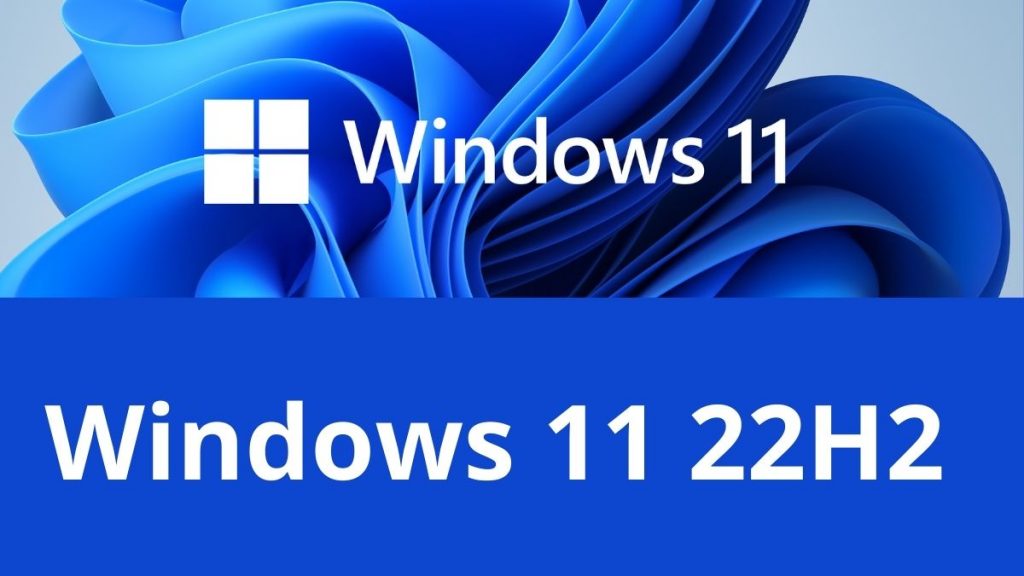List of Fast and Light Android Emulator. Currently, Android is one of the most loved operating system platforms for smart phones, so many application and game developers are competing to develop their ideas into the Android platform. Even now, the development of applications and games has overtaken development for PCs, even games that are well-known and favored by players are now starting to be adapted from Android games before the PC version is made. Unfortunately not everyone has a smart phone device that is capable of running applications or games that exist today. That’s where the point is there is an Android emulator that you can install on your PC or laptop so you can taste and feel the sensation of playing heavyweight android games more comfortably.
Android emulator is software which is a virtualization medium that virtualizes an Android-based smart phone system on your computer device like when you install an OS using a Virtual Box or Virtual Machine. By running the Android emulator application, it is like you have an Android-based smart phone device that you can customize yourself for the size of RAM, ROM, and CPU used. You can also install android applications that you cannot install on your smart phone device which may be due to insufficient storage space, RAM, or other things that are not supported by your smart phone.
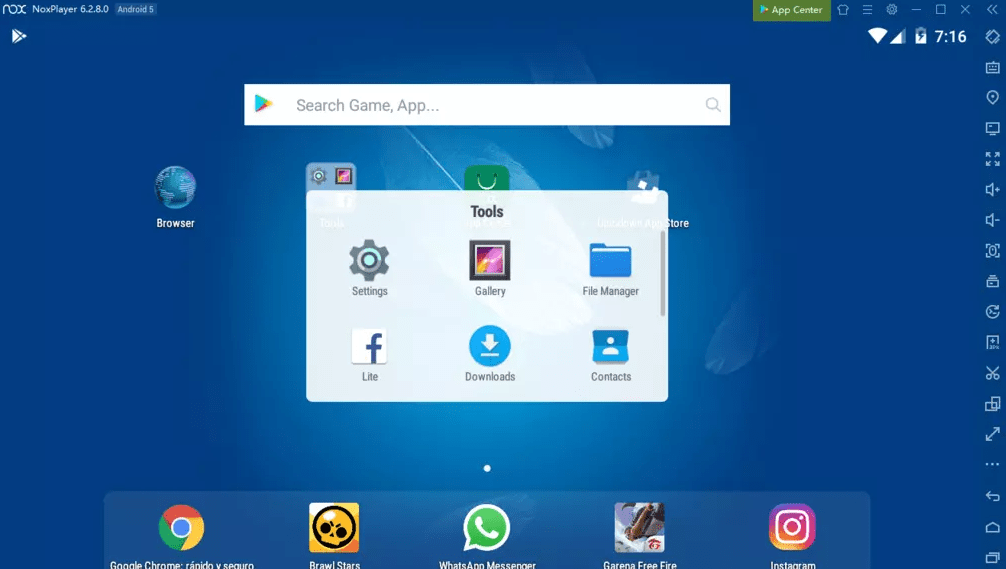
The Fastest and Light Android Emulator
All right, I’ll give you the list of fast and light android emulators that you can use to play Android games with maximum sensation.
Number 1 to 5 in Android emulator list that give a light and best performance.
1. BlueStacks
BlueStacks is one of the most popular and veteran android emulator that many computer users install to run Android applications. Currently the BlueStacks version has reached version 4 which you can download directly from the official BlueStacks website and you can choose the online or offline installer.
To enjoy the BlueStacks Android emulator, your computer must have at least 2GB of RAM (Recommended 4GB or more) with the Windows 7 operating system (64-bit is recommended) and the following minimum specifications are required:
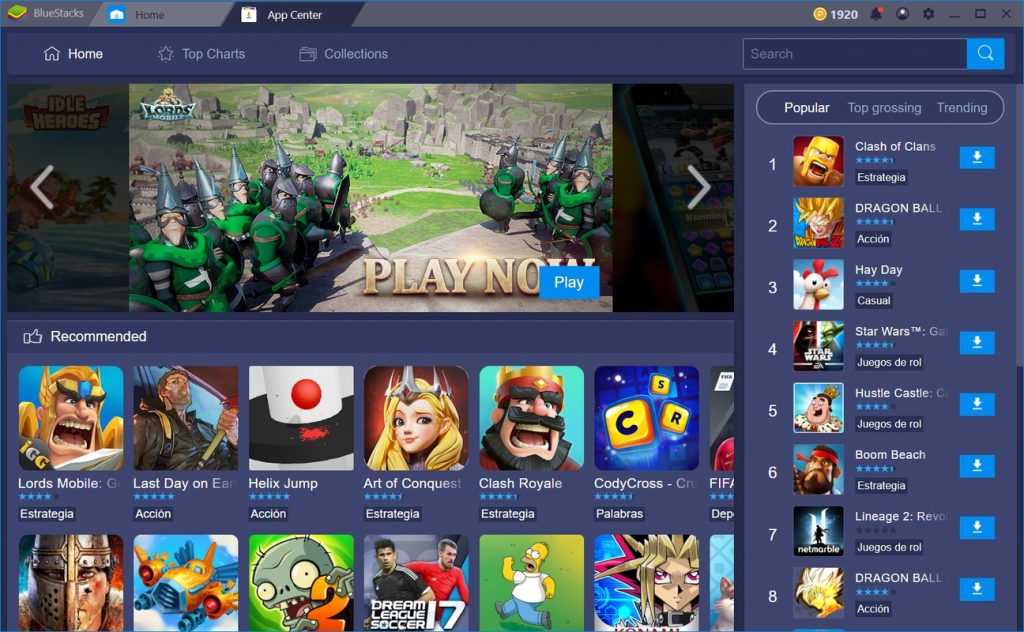
BlueStacks Android Emulator
| Minimum Spec Requirements | Bluestacks 4 |
|---|---|
| OS | Windows 7 or newer |
| CPU | Intel/AMD processor |
| GPU | Using OpenGL 3.0 or newer |
| RAM | 2GB RAM |
| HDD Memory Space | 5GB |
| File Size | about 460MB |
2. MEmu Emulator
MEmu is one of the android emulators that has recently become quite popular among android game streamers. Even though it is much younger than BlueStacks, MEmu has pretty good performance stability in running Android-based applications. Besides that, MEmu also has good compatibility when running with Intel or AMD based processors.
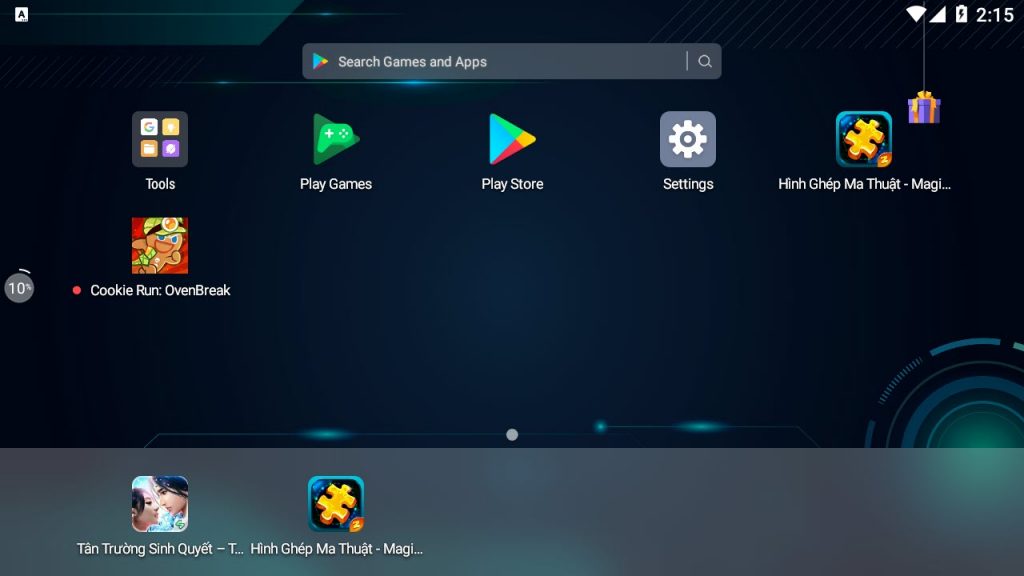
MEmu Android Emulator
| Minimum Spec Requirements | MEmu Emulator |
|---|---|
| OS | Windows 7 or newer |
| CPU | Intel/AMD 64-bit processor |
| GPU | OpenGL 2.0 up |
| RAM | 2GB RAM |
| HDD Memory Space | 2GB |
| File Size | about 130MB |
3. NoxPlayer
NoxPlayer is also an Android Emulator which is popular among gamers because it has good support for the latest games and I also use NoxPlayer as the main Android emulator even though I also have several other emulators on my computer. NoxPlayer has customizable controls that you can adjust according to your playing style, especially with your computer or laptop keyboard, making it easier for you to play.
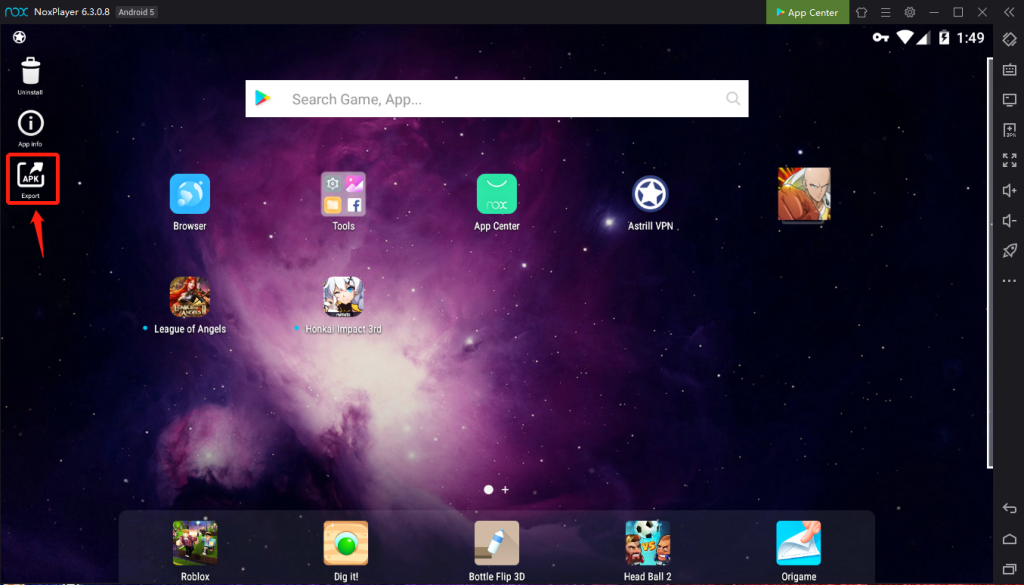
NoxPlayer Android Emulator
| Minimum Spec Requirements | NoxPlayer |
|---|---|
| OS | Windows 7 or newer |
| CPU | Intel/AMD Dual core processor |
| GPU | OpenGL 2.0 up |
| RAM | 1.5GB RAM/4GB RAM (recommended) |
| HDD Memory Space | 2GB |
| File Size | about 450MB |
LDPlayer is an android emulator player that is starting to be used by many gamers and streamers for the purposes of creating their video content. Even though it is relatively new, this LDPlater is able to provide satisfactory performance and stability with multitasking capabilities so that it can open more than one Android emulator at the same time as long as your PC’s resources are able to do it.
Apart from that, from user reviews, they say that LDPlayer does not issue many advertisements which are usually quite annoying when we are making videos. Moreover, LDPlayer has so far been said that it is safe from spyware that can harm its users. And here is some information about the minimum specifications that you need to prepare to install it.
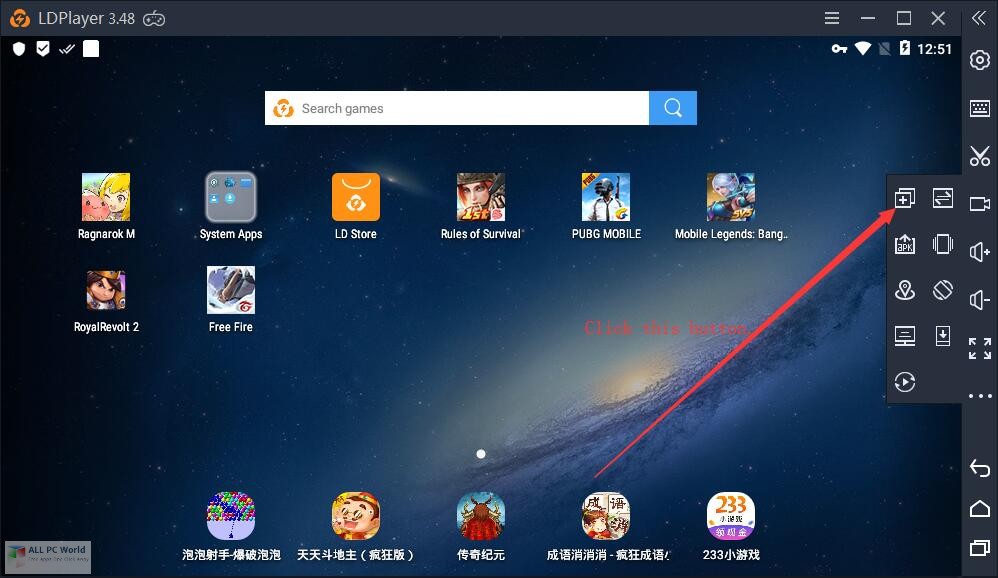
LDPlayer Android Emulator
| Minimum Spec Requirements | LDPlayer |
|---|---|
| OS | Windows 7/8/8.1/10 (32-bit/64-bit) |
| CPU | Intel/AMD Dual core processor |
| GPU | OpenGL 2.0 or higher |
| RAM | 2GB RAM/4GB RAM (recommended) |
| Disk Space | 36GB |
| File Size | About 500MB |
5. Leapdroid
Next up is Leapdroid which is a newcomer to the world of Android emulators which has good performance but is still light for your computer. Leapdroid has the advantage that you can play the game side-to-side which allows users to play the same two games with different accounts in one view. It is equipped with various tweaks and optimizations that allow you to run applications more smoothly with good benchmark scores. And to run it, you need to prepare the following minimum computer specifications:

Leapdroid Android Emulator
| Minimum Spec Requirements | Leapdroid |
|---|---|
| OS | Windows 7 or higher |
| CPU | Intel/AMD dual with core processor |
| GPU | OpenGL 2.1 up |
| RAM | 2GB RAM / 4GB recommended |
| Memory Space | 20GB |
| File Size | 400MB |
List 6 to 11 in the lightest Android Emulator app for your PC.
6. Droid4x
Next in line is Droid4x, Droid4x is an interesting choice for an Android emulator on PC. The advantage of Droid4x that makes it interesting is the support for add-ons that allow you to control games on a computer with a smartphone like you are doing game casting or game screening. For example, you can play a game that uses the gyro and accelerometer in its operation then you can make your smartphone a controller using the accelerometer.
We are also allowed to customize the keyboard like the one in the NoxPlayer Emulator as a controller which will certainly make it easier to play Android games. If you want to use Droid4x then provide a computer with the following minimum specifications:
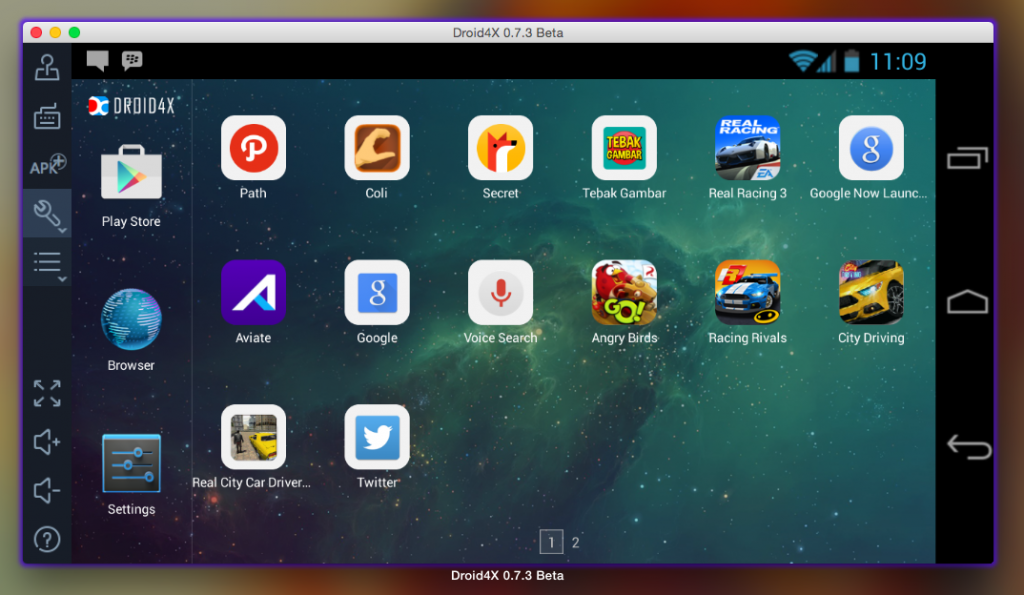
Droid4X Android Emulator
| Minimum Spec Requirements | Droid4X |
|---|---|
| OS | Windows 7 or higher (32-bit/64-bit) |
| CPU | Intel/AMD Dual core processor |
| GPU | OpenGL 2.0 or higher |
| RAM | 2GB/4GB recommended |
| Memory Space | 8GB |
| File Size | About 410MB |
The next lightweight Android emulator is Andy, which gives users more flexibility to explore more Android features comfortably and seamlessly.
Andy’s advantages include supporting a complete Android interface, being able to make a smartphone as a controller by connecting it via a Bluetooth or WiFi connection which is also not inferior to the features that Droid4x has. When it was first released, Andy did have some issues that were reported by many users. But with the persistence of its developers, Andy emulator can survive and prove its performance and also you can play it on .

Andy Android Emulator
| Minimum Spec Requirements | Andy |
|---|---|
| OS Type | Windows 7/8.1 up or Ubuntu 14.04+ or Mac OSX 10.8+ |
| CPU | Intel/AMD Dual core processor |
| GPU | OpenGL 2.1 or higher |
| RAM | 2GB/4GB recommended |
| Memory Space | 18GB |
| File Size | About 900MB |
8. AMIDuOS Android Emulator
AMIDuOS is also one of the best Android emulators for Windows PCs, which has a relatively good performance which has two choices of Android operating systems, namely Lollipop and Marshmello which also supports 32-bit and 64-bit Windows. One of the advantages of this lightweight Android emulator is that it has a user-friendly interface that supports multi-touch and pinch to zoom. Even though there are not too many enthusiasts, it doesn’t hurt you to try this one android emulator because who knows this emulator can provide the best performance for your device compared to other emulators.

AMIDuOS Android Emulator
| Minimum Spec | AMIDuOS |
|---|---|
| OS | Windows 7 or higher |
| CPU | Intel Dual Core |
| GPU | OpenGL 3.0 |
| RAM | 2GB RAM/3GB RAM (recommended) |
| Memory space | 20GB |
| File Size | 446MB |
9. Genymotion Android Emulator
GenyMotion is a lightweight android emulator that is perfect for those of you who are an android application developer. This emulator has support for the latest Android version by making an Android emulator system taken directly from the latest Android API allowing you to be able to test applications for the latest environments. Although for gaming purposes this emulator is still inferior to several other emulators, but its stability and good library support make GenyMotion a highly recommended recommendation for application developers.

Genymotion Android Emulator
| Minimum Spec Requirements | Genymotion |
|---|---|
| OS | Windows 7 or higher |
| CPU | Intel/AMD 64-bit processor |
| GPU | OpenGL 2.0 or higher |
| RAM | 2GB / 4GB recommended |
| Memory Size | 20GB |
| File Size | 358MB |
10. Gameloop (formely Tencent Gaming Buddy)
Now in the next position, namely Tencent Gaming Buddy or which has now changed its name to Gameloop which is very compatible with PUBG Mobile games, Honkai Impact 3rd, Genshin Impact and many other heavy and popular games.
This emulator is designed specifically for gaming purposes, so if you need an emulator for application testing purposes or just opening social media applications, it’s better to use another emulator. Especially according to various users who have tried to say that this Android emulator is quite heavy for low-end devices so it is not suitable for those who have too low computer specifications.
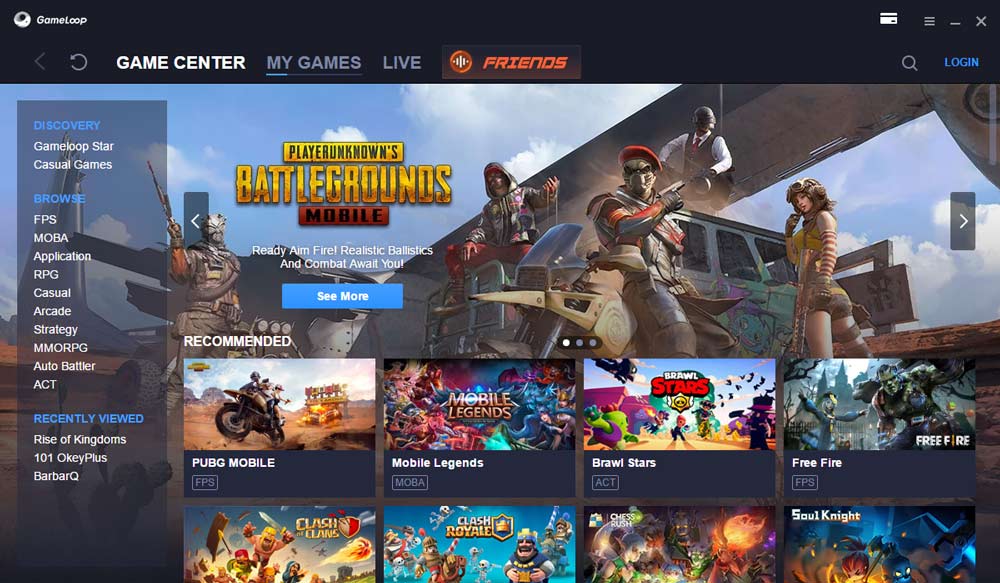
Gameloop Android Emulator
| Minimum Spec Requirements | Gameloop |
|---|---|
| OS | Windows 7 or higher |
| CPU | Intel/AMD Dual core processor |
| GPU | OpenGL 3.0 or higher |
| RAM | 3GB /8GB recommended |
| Memory Size | 20GB |
| File Size | 514MB |
11. Phoenix OS
In addition, you can use Phoenix OS as an android emulator. By using Phoenix OS you can run android emulators on low-end devices like netbooks that don’t have high specifications. This is because Phoenix OS can run as an application that runs on a Windows operating system or runs like an Operating System that you can choose when your device is starting to boot the operating system. That way, the resources used for the needs of the Android system are used optimally only for Android needs which make performance better.
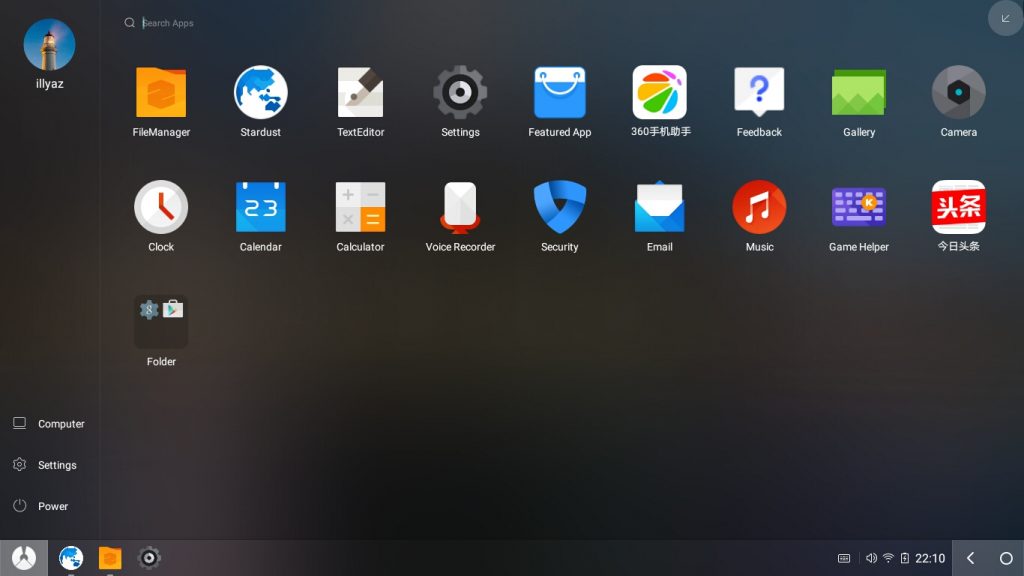
Phoenix OS Android Emulator
| Minimum Spec Requirements | Phoenix OS |
|---|---|
| OS | Windows 7 or higher |
| CPU | Intel atom processor |
| GPU | OpenGL 2.0 or higher |
| RAM | 1GB RAM/4GB RAM (recommended) |
| Memory Size | 8GB |
| File Size | 790MB |
Well, those are some lightweight and popular Android emulator applications that you can use to make it easier for you to play games, stream, create content, or even develop Android-based applications. Hopefully this article can help and don’t forget to keep supporting us by providing useful input or suggestions.
Improve the Performance of Your Android Smartphone To Work More Maximally