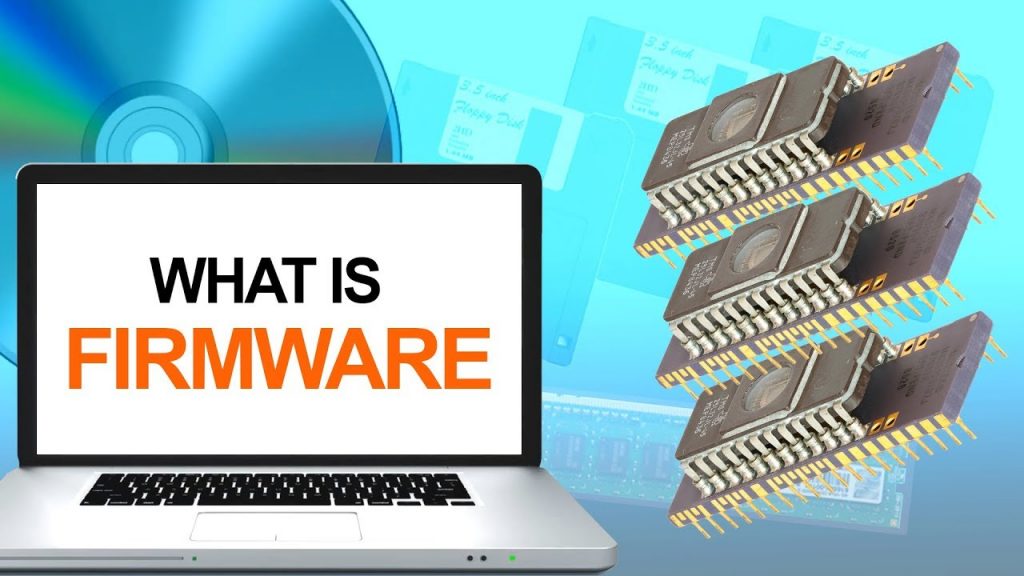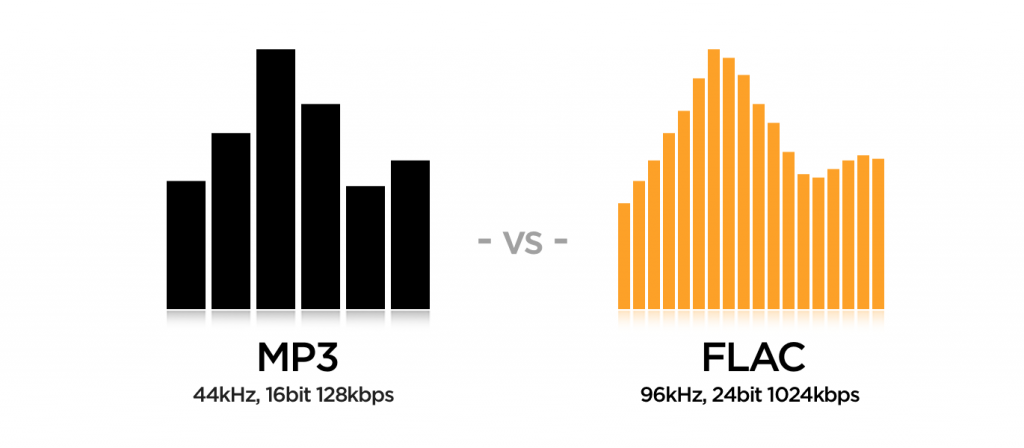As humans living in the digital age, video is something that can be said to be a necessity in various aspects and functions of its use. Starting from just documenting daily activities to be used for monetization needs such as youtube artists.
Of course sometimes the videos we take have parts that we want to beautify or edit to make it more interesting, especially the video about something valuable. Well, to edit and make the videos that you have more interesting, of course, you need a tool or software for editing. And for this time NoviceArea will discuss and provide some software recommendations that are highly recommended with each of its advantages. Let’s look at the list of amazing video editing software below:
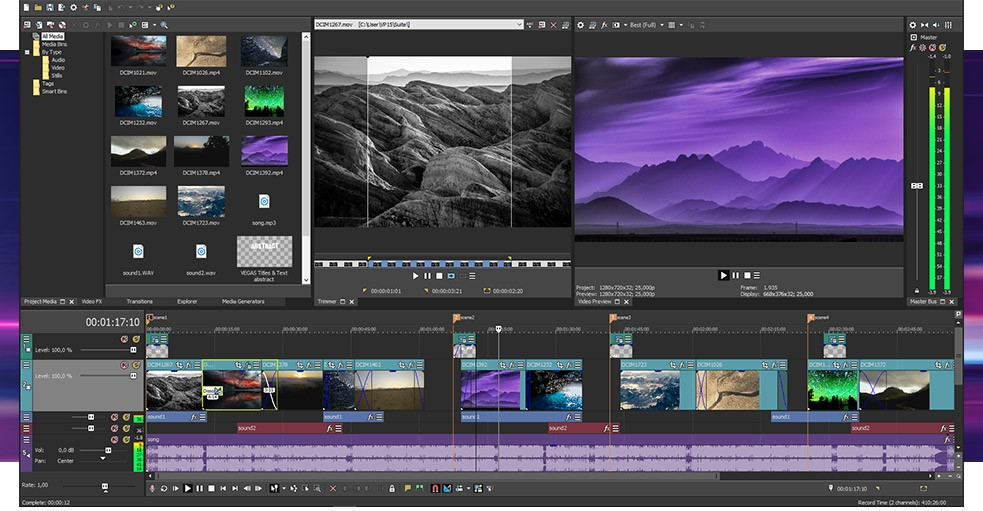
Sony Vegas Pro Video Editing
1. Sony Vegas Pro
Sony Vegas is a software made by entertainment companies from Japan that is well known for its products in the world of entertainment, film, music, and technology.
Sony Vegas has a variety of professional class features that are combined with convenience and comfort for even ordinary users. This product is very concerned about the needs of amateur users to be able to do video editing easily where they become rivals for Adobe video editing or Mac with Final Cut Pro which is deliberately devoted to the professional industry. You can easily combine and stack videos and audio in a simple and easy timeline to suit your needs.
I recommend for results and stability when editing, you should use a PC with minimum specifications of Windows 7, a processor with a clock of 2GHz, and 4GB of RAM.
2. Corel Video Studio
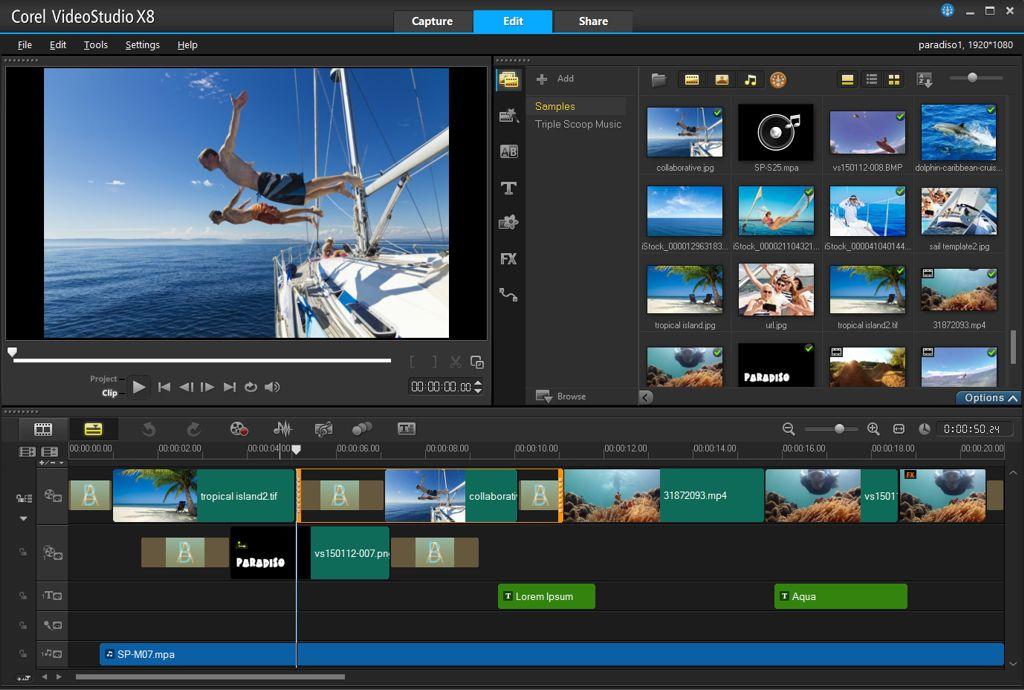
Corel Video Studio Interface
Corel Video Studio Interface
Maybe some of you are not strange with the Corel company that is refining this one video editing software.
The Corel Video Studio application is quite popular with video editing software.
In its application, Corel Video Studio provides convenience with an interface that is fairly simple and simple. Not only that, Corel Video Studio can also be regarded as one of the sophisticated video editing applications.
This company has been in the software industry for a long time, they are also pioneers in all types of software they make, including Video Studio Pro.
Corel Video Studio itself is a lightweight video editing software for everyday use.
3. Adobe Premiere Pro
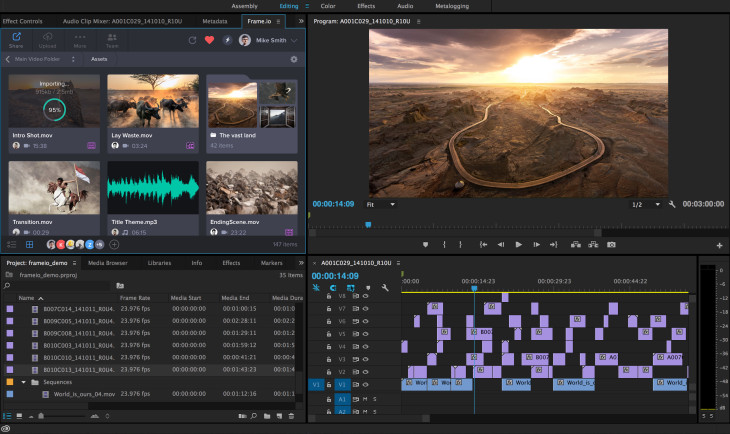
Adobe Premiere Video
Adobe Premiere Pro is a video editing software that is often used by professionals. This video editing program itself was developed by Adobe.
Not only issued software for editing photos, Adobe also offered a video editing application for PC called Adobe Premiere Pro. In this application, Adobe offers convenience and various features to support good video editing.
Adobe Premiere Pro is widely used as a software edit video of the famous Youtuber, guys. Obviously this is because it is not only easy to use but also has complete features.
By mastering Adobe Premiere Pro, you can compile video events such as weddings, music video clips, films, profile videos, and more professionally.
This Adobe Premiere Pro video editor is perfect for those of you who undergo professional work as a video editor.
Unfortunately to use the latest version of Adobe Premiere Pro you have to make a subscription fee per month which is fairly good.
But for those of you who want the free version, there is also Adobe Premiere Pro CS2 which is provided free of charge directly from Adobe.
4. AVS Video Editor
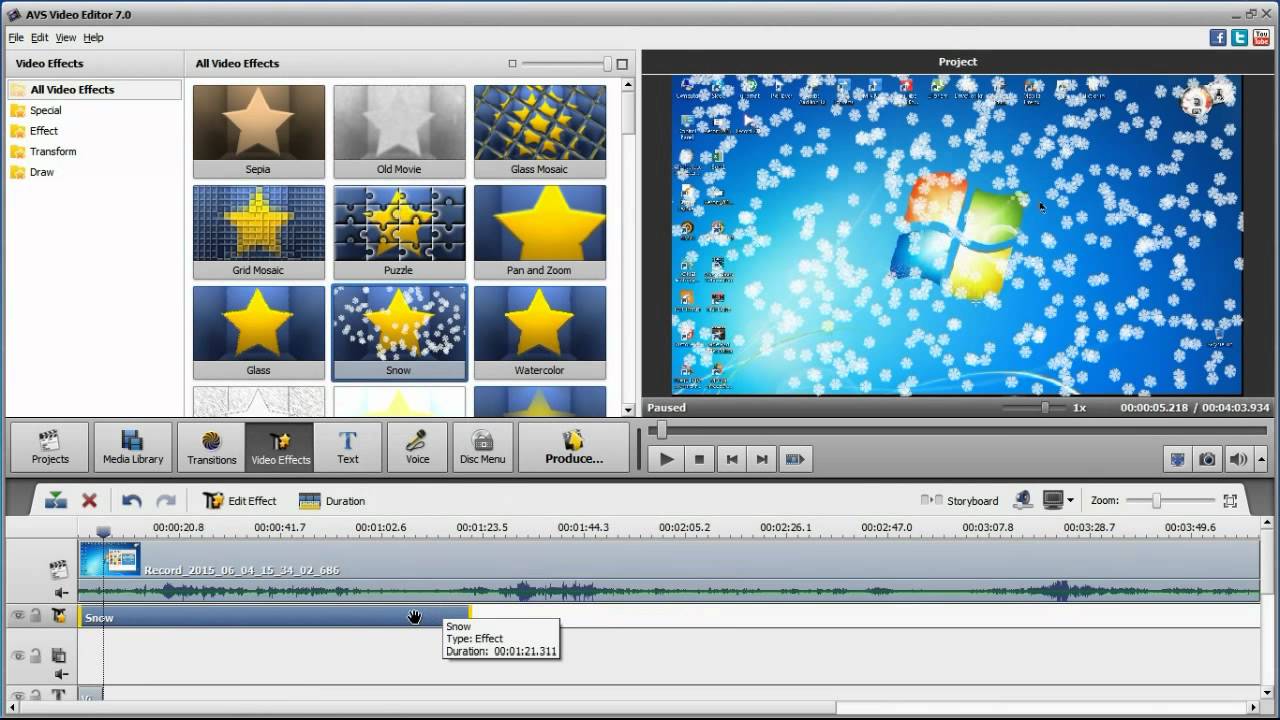
AVS Video Editor
AVS Video Editor
The next video editing software is AVS Video Editor. This application has an interactive display, and is easy to use and has very complete features.
This application has a relatively small file size. However, the features presented are no less complete when compared to its competitors.
One of the advantages of this video editing software is the use of video cache technology so that the process of editing FullHD videos can run more smoothly and very quickly.
To do video editing, the AVS Video Editor provides a Timeline option that will separate editing between video, effects, text, and audio.
Not only that, AVS Video Editor also does not escape the embedding of other supporting features such as separating videos, cutting, giving text, and embedding audio for the video to be edited. Also, AVS Video Editor prepares around 300 effects and transitions to provide interesting and creative video sensations.
5. Cyberlink PowerDirector
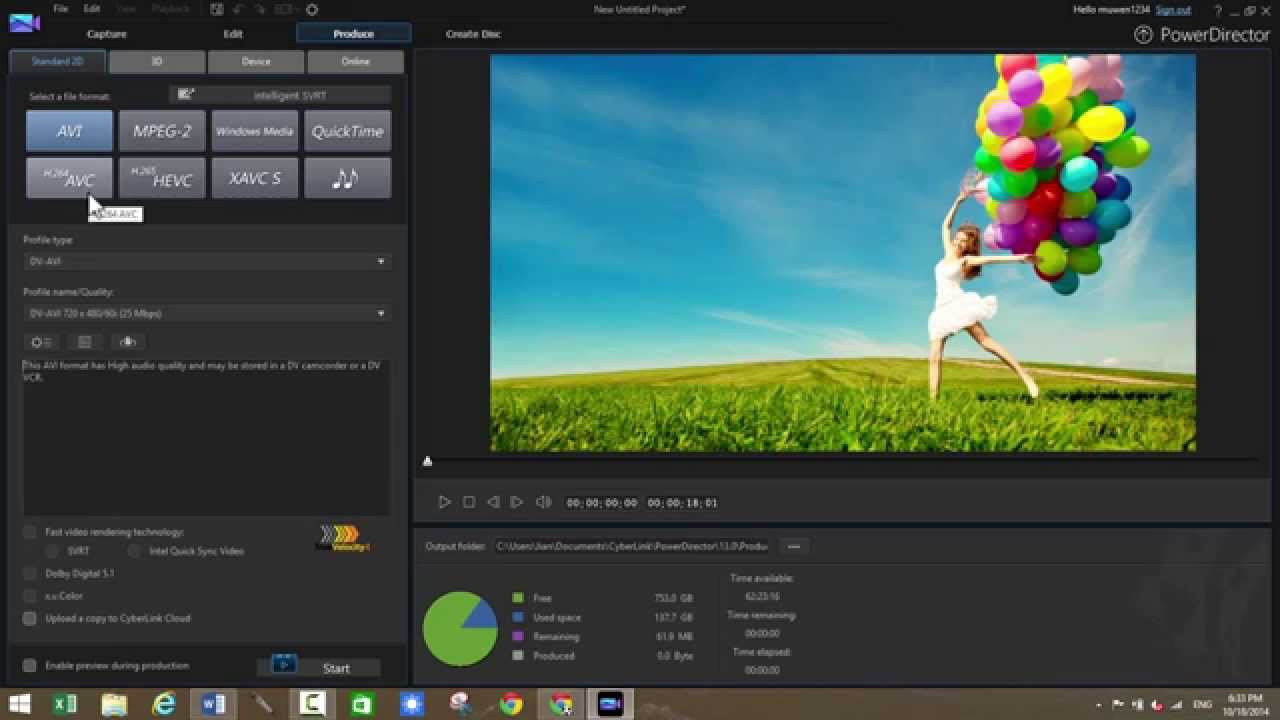
CyberLink Power Director Video Editing Software
Cyberlink PowerDirector which is a lightweight edit video software owned by Cyberlink company. Its use is quite easy and features abound. Cyberlink itself is very well known as one of the providers of multimedia software which is fairly light in its class.
In addition to manually editing videos, you can also edit using the Express Video Creation feature that allows you to edit quickly.
You can also use Cyberlink PowerDirector 17 for professional needs, features such as 360 video editing, motion tracking, chroma key, and color adjustment.
This PC video editing application only requires a minimum of 2 GB of RAM to be able to use it. Well, even if viewed from a professional perspective the results of the video edits are not good enough for the pro and industry classes. But if only for standard editing, it can be said to be quite good.
6. Avidemux
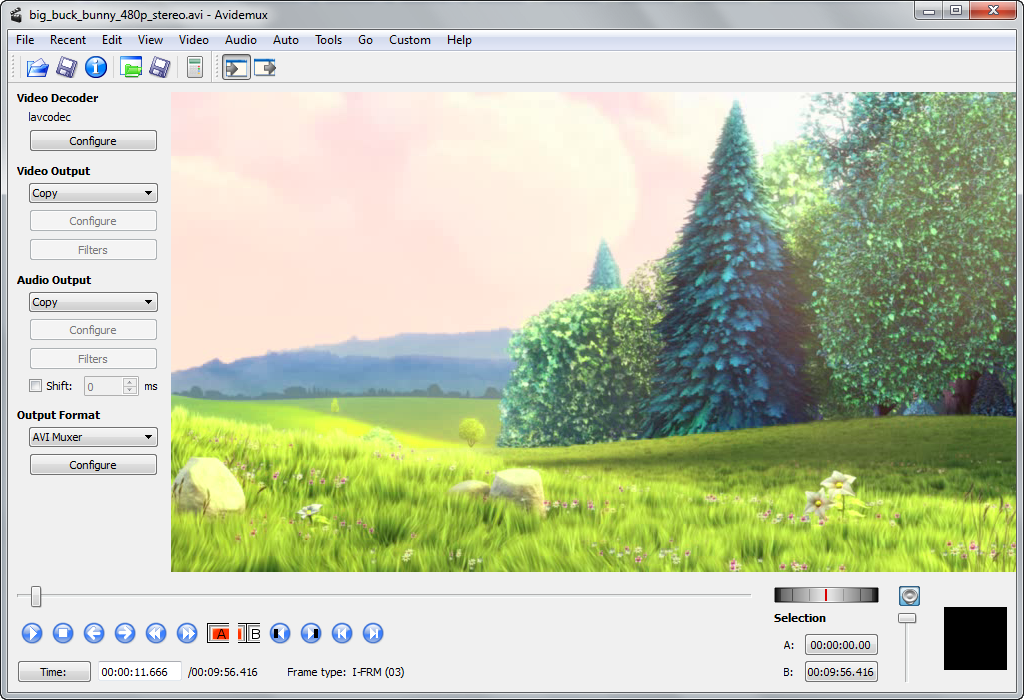
Avidemux Video Editor
Avidemux designed a simple application for editing videos. Suitable for beginners who start learning to edit videos such as cutting videos, embedding filters in videos, even doing coding tasks. You can learn with this Avidemux application.
Avidemux Video Editor supports many types of file formats, including AVI, DVD compatible MPEG files, MP4, and ASF, and various other codecs.
Guaranteed, this Windows 7 video editing application is perfect for starting your career as an online streamer. And even better because this application is free.
7. Pinnacle Studio (Suitable to make a slideshow video)
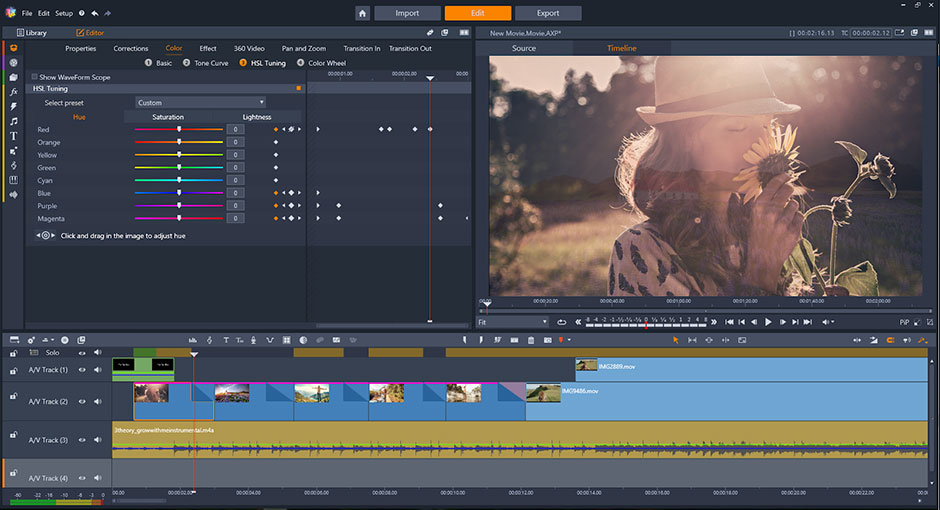
Pinnacle Video Editor
You are a beginner who wants to or just learn to edit videos? Need cheap software with the most complete facilities that you can use? Significantly recommend Pinnacle studio software. This video editing application for PC is indeed for beginners with a variety of basic video editing features.
this is the best video editing software with features that are quite capable and an interactive display.
Besides that it has a sreen recording feature that is suitable for you as a Video Streamer, for example to play games or make video tutorials.
This video editing software has 1500 more effects and templates for your video editing needs. Even so, the price offered is relatively cheaper than other video editing software.
8. HitFilm Express
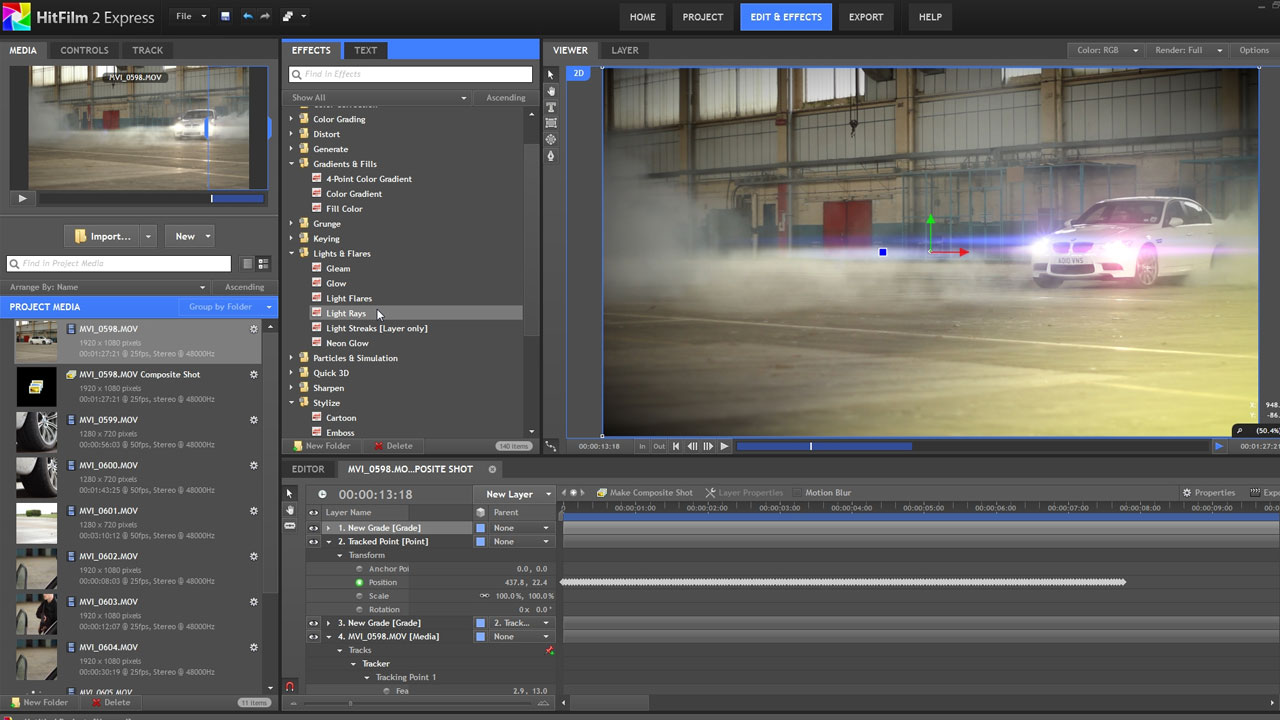
HitFilm Video Editing Software
HitFilm Express is the best free video editing software that has many video editing features among other free video editing software.
Free? Of course you can choose HitFilm Express as a video editing application for PC without paying. This application was designed and made to provide cool and high quality video editing results. Not only available for Windows, HitFilm Express can also run on Mac too.
This software is available for Windows and Mac users who are equipped with quite diverse features.
For example, such as video effects, grading, and the use of VFX for sophisticated effects in the video like the latest current action films.
You can also download this video editing software for free, or pay for a more complete feature.
9. Camtasia Studio
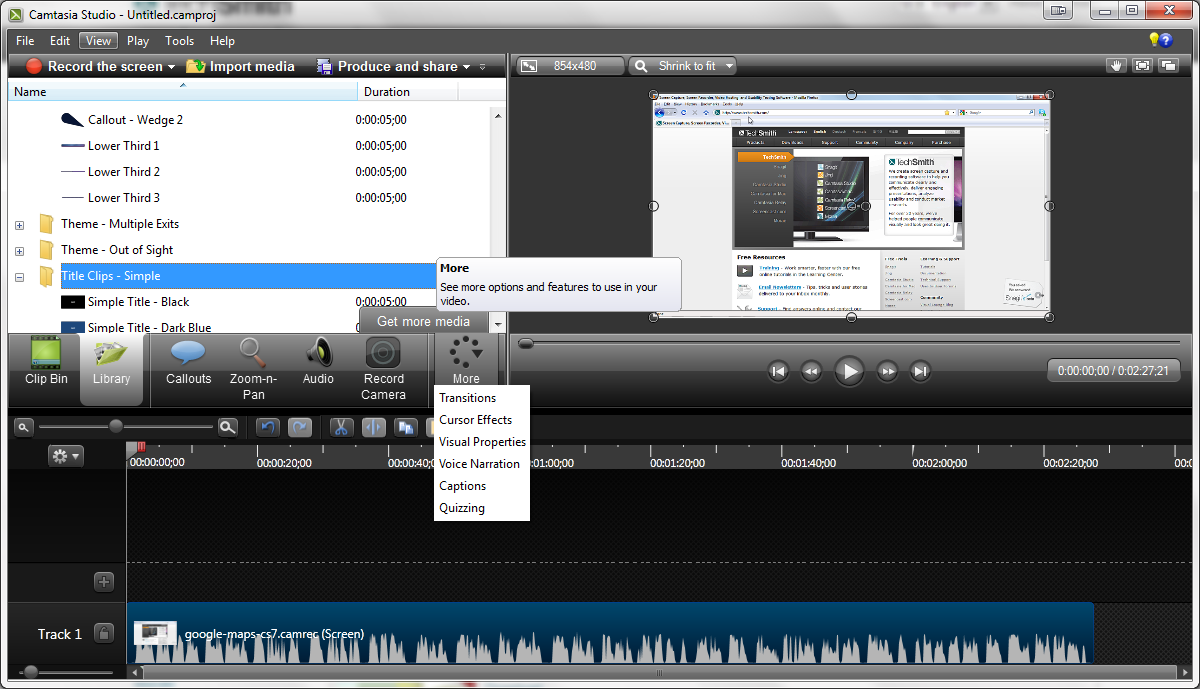
Camtasia Studio
Camtasia is the best video editing application that has diverse features. Even so, this PC video editing application is easy to use, making it suitable for beginners.
This software also offers many additional features. Besides being able to be used on Windows or Mac, Camtasia also has a screen recording feature or a computer screen recorder.
Even so, for industrial needs it is not enough, but it can also be used as supporting software.
10. Windows Movie Maker ( The Epic One )
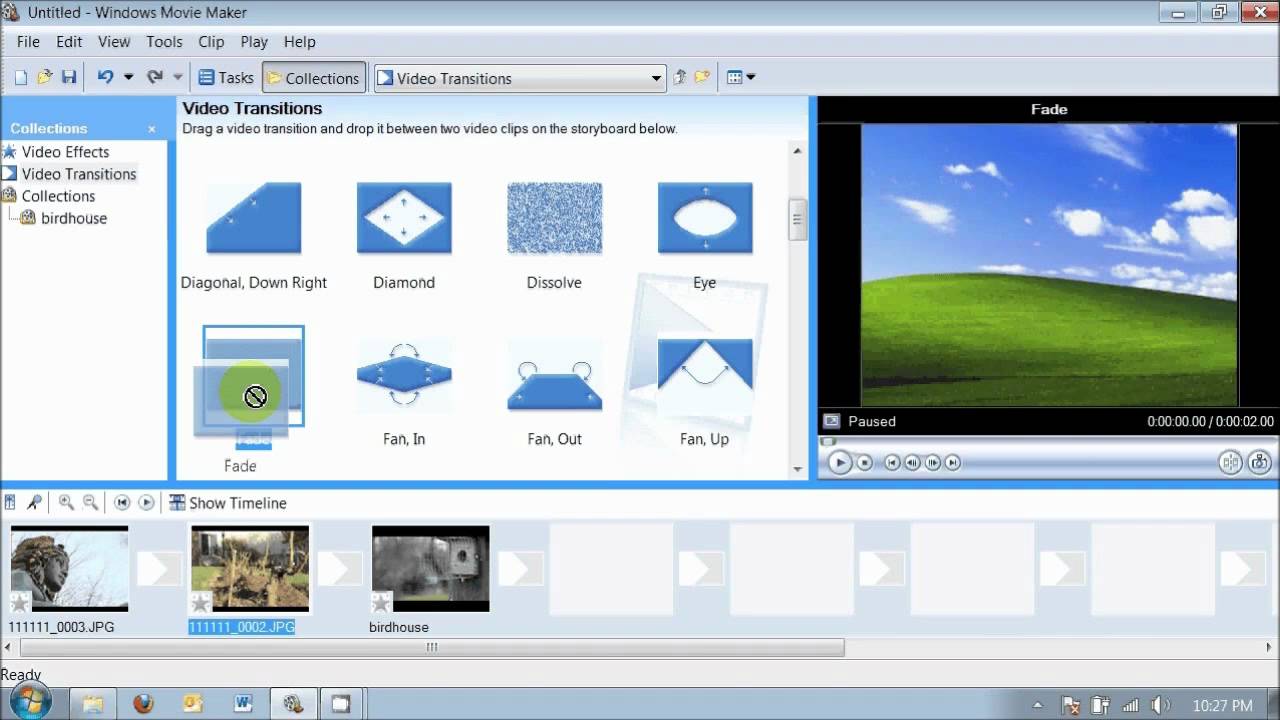
Windows Movie Maker
Windows Movie Maker is a beginner video editing application developed by Microsoft and made exclusively for Windows-based PC or laptop users. This application is very epic because I also often use this application (maybe because this is a video editing application that I first met since I knew the computer, lol)
This free video editing software is classified as having very basic features in terms of video editing with arguably limited features.
It is suitable for beginners who are trying to learn basic editing.
Well, that are the software that really recommended to be used as your video editing to make your video more valuable. But, there are many software outside that are still undiscovered by me, so i will post the other video editor software for you when i finished to try them. Thank you very much for read my blog.