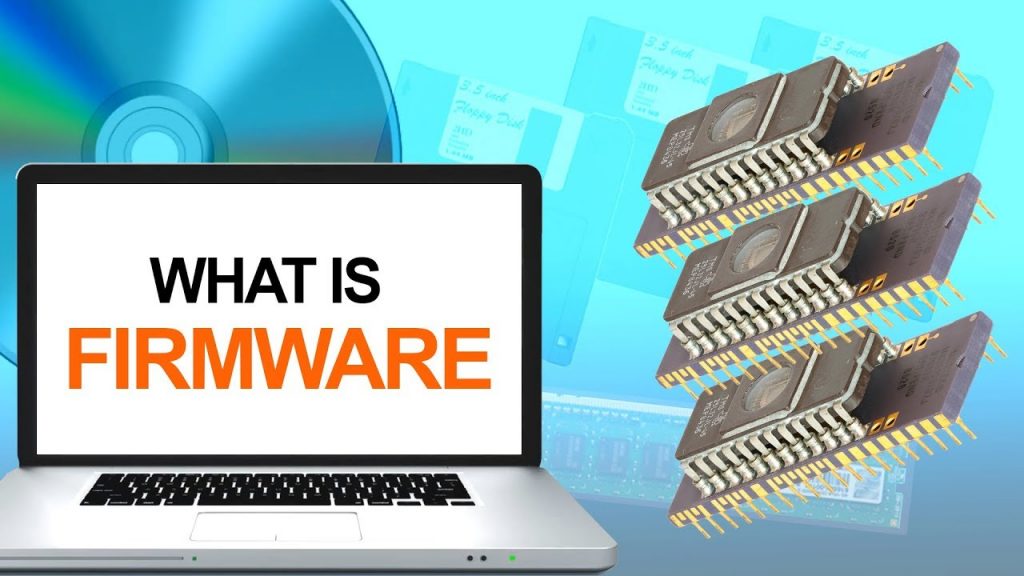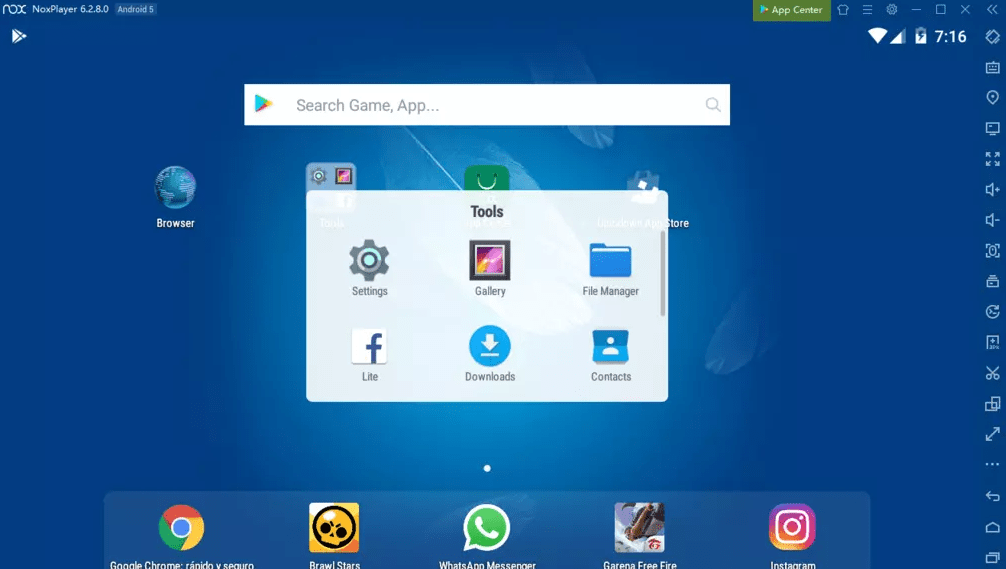Samsung is one of the most well-known manufacturers of electronic devices from Korea. Besides that Samsung can also be said as one of the smartphone vendors with the Android operating system. This will no doubt make Samsung as one of the giants that controls the market share of the smartphone sales sector worldwide. And on this occasion we will notify you of a secret code that you can use on your Samsung smartphone.
All smartphones have a secret code, Samsung smartphones are no exception. The code functions to access some menus that are usually not available in Samsung smartphone’s general settings. Each code has a different function, such as looking at the Serial Number and IMEI which is very useful for checking the authenticity of your Samsung smartphone. In addition, Samsung’s secret code can also be used to check the performance of all features, such as color testing, vibrate, speakers, sensors, etc.
All Samsung smartphone owners must know all Samsung’s secret codes so that they can later check thoroughly after buying a new or used Samsung smartphone. There are so many fake Samsung smartphones circulating in the market, so we have to check beforehand to avoid being tricked into buying a fake smartphone. Not only that, Samsung’s secret code can also be used to do a factory reset so that all data stored on Samsung smartphones can be deleted.

Samsung Galaxy A70 S working Secret Code for Device Information
There are still many other Samsung secret code functions. But the most important thing is to check the IMEI and Serial Number. Because a lot of fake Samsung smartphones whose IMEI numbers are the same as those listed on the Box, but when checked with a secret code it is different or even the code cannot be accessed at all. Well, usually fake Samsung smartphones have different code settings, so the code is different from the secret codes of the original Samsung smartphones.
We must ensure that the Samsung smartphone purchased is an original smartphone. Now to find out the authenticity of Samsung smartphones can use the code * # 06 # to check the IMEI number or code * # 0 * # which is useful to see the features of Samsung smartphones that you buy. If you cannot access the code, you can be sure to buy a replica or fake Samsung smartphone.
The Samsung Secret Code is not only available on Android smartphones, but also old school Samsung phones in the form of Candy Bars or Flip. How to access the secret code is also easy. Buddy just needs to enter the phone dial menu and enter a special code according to the desired function. Now for those who are curious to know what the code is, let’s look at the following table:
| CODES | DESCRIPTION & FUNCTION |
| *#0001# | Code to check the serial number of the Samsung smartphone |
| *#06# | Code to see the IMEI number to check the authenticity of the Samsung mobile phone |
| *#1234# | Code that functions to see the type and version of firmware that is being used |
| *#0228# or #8999*228# | The code has a function to view information on the battery being used |
| *#8999*778# | Function to view information about sim cards (SIM Card) |
| *#1111# | Has a function to view and display the S / W version |
| *#8999*837# | Useful for viewing hardware versions and specifications on Samsung smartphones |
| *#8999*782# | Code to display the current time and date |
| *#9998*523# | Secret code to adjust the brightness of the Samsung cellphone screen |
| *#8999*289# | Works to check the ringtone or ringtone being used |
| #*2286# | Code for viewing smartphone battery usage data |
| *#8999*638# | Code for displaying cellular network information currently in use |
| #*2562# | Code for restarting Samsung smartphones |
| *#2255# | Code to see the telephone list |
| *#0000# | Code to reset the language so that it returns to default |
| *2767*226372# | Code for resetting camera settings |
| 2767*2878# | Code for custom reset |
| #*5376# | Code to delete all messages stored on the smartphone |
| *#232337# | Code that has a function to view bluetooth MAC addresses. |
| *#92782# | Code for displaying the type and model of Samsung mobiles |
| #*2474# | Code to see the smartphone battery charging duration |
| *2767*3855# | Code for erasing all data stored on a smartphone (Factory Reset) |
| *#*#197328640#*# | Code that functions to enter the service mode menu, such as factory test, back up, debug info, restore etc. |
| *#0*# | Samsung’s cellphone secret code which is useful for checking various features on smartphones, such as camera, screen color, wi-fi, bluetooth, speakers, sensors, etc. |
| *#8999*636# | Function to see the amount of memory storage capacity on the smartphone |
| *#8999*377# | Secret code to view error log information on an Android smartphone. |
| *#*#1472365#*#* | Works for checking GPS |
| *#*#0842#*#* | Works to check the vibration sensor on a Samsung cellphone |
| *#*#0588#*#* | Function to check the Proximity sensor |
| *#*#2663#*#* | Code to check the touch screen version on Samsung smartphones |
| *#*#3264#*#* | Code to view the Ram version |
| *#*#273283*255*663282*#*#* | Code for backup files on Samsung mobile phones |
| *#*#34971539#*#* | Samsung’s secret code to check camera information |
| *#*#8351#*#* | Code to enable voice dialing logging mode |
| *#*#8350#*#* | Code to disable voice dialing logging mode |
Alright, that is the secret code for Samsung smartphones and non-Android Samsung phones that you can use at any time for your benefit. Thanks.